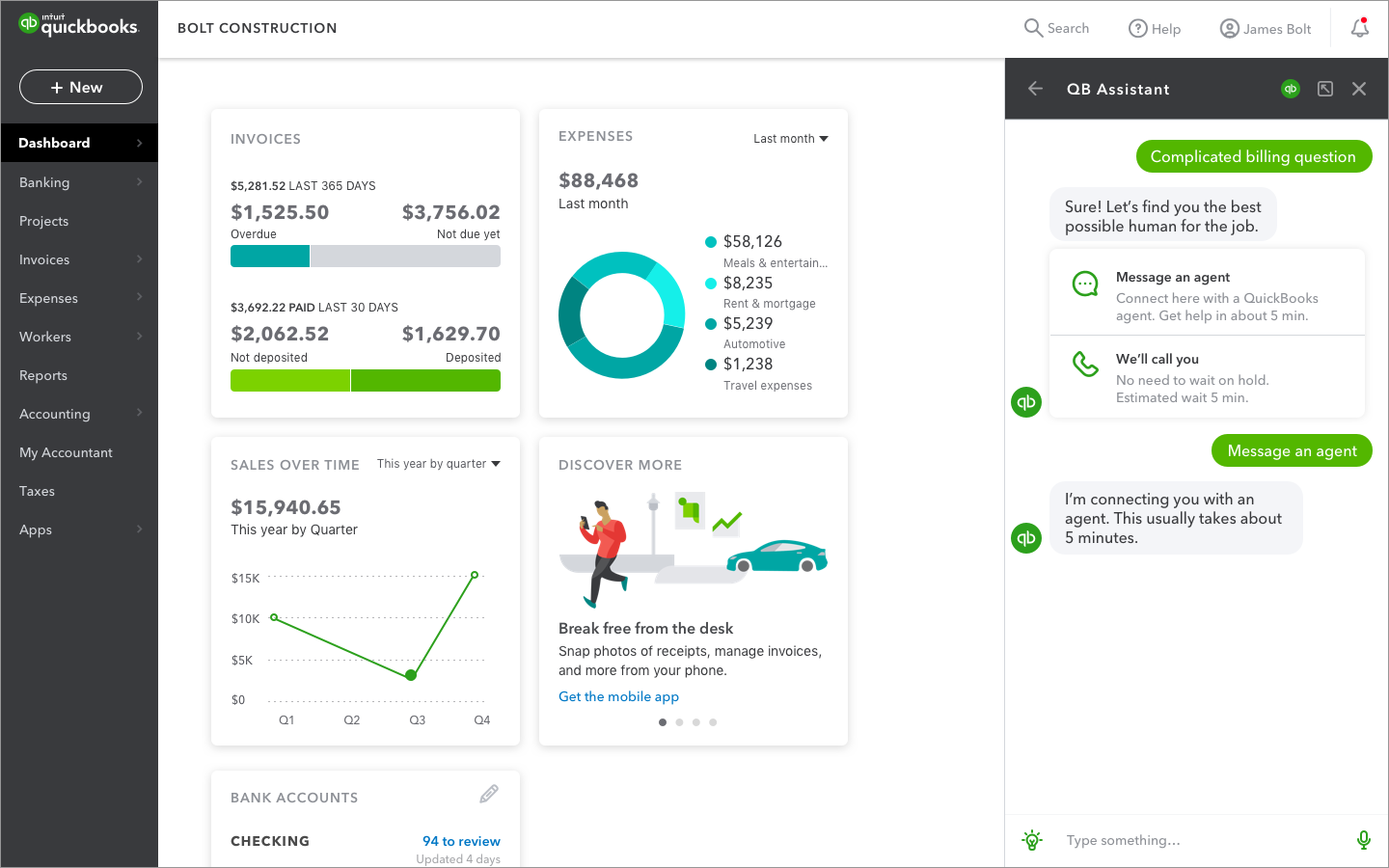Intuit QuickBooks Messaging & Chatbots
Launched a new support channel to improve the customer experience and reduce costs for the business
QuickBooks Assistant routes customers to the best channel based on their question.
A support agent joins the chatbot conversation.
When QuickBooks customers need help, they had to choose between calling, sending an email, or posting a question to the community. The QuickBooks Customer Success team decided to launch a messaging channel to improve the customer experience and reduce support costs.
Why messaging?
Customer Benefits
Customers can choose between an asynchronous and synchronous support experience.
They can access support on their schedule and multi-task while getting help.89% of customers prefer messaging for support and it is the preferred channel for US customers 18-44. Because customers are already messaging, the effort is low for them to contact support through messaging.
Messaging provides an informal and conversational medium to connect with support. Conversations are saved, so context and content is never lost.
Intuit Benefits
Agents will have the context of previous interactions, which enables them to provide customers with a personalized and streamlined experience.
Better expertise management through routing. Questions are categorized and routed to the appropriate experts and agents.
Team & Role
I led the product and service design for integrating Messaging into QuickBooks Assistant, along with the interim experiments. I collaborated closely with a core team of stakeholders including product managers, engineers, customer support leaders, and external partner teams. I also collaborated with the conversational UI platform team to drive the long-term vision of how customer support experiences are integrated within a chatbot experience.
Project Timeline and Goals
The initial launch schedule evolved as dependencies shifted, and additional experiments were launched to accelerate our learnings.
Goals
Understand how many users choose to use messaging, when they choose it, if their issue is resolved, and their level of satisfaction.
Develop a point of view on what questions are answered effectively using Messaging, specifically what questions can be answered effectively by experts and what needs to be escalated to Intuit agents.
Customers will choose messaging twice as often as phone. Depending on the product and channel, messaging will reduce costs between 3-4x.
Integrate three platforms into a single seamless experience for customers.
Customer Problem Statement
I am a first-time user of QuickBooks Online, and I own a flower shop
I am trying to setup my account so that I can start tracking my business finances
But I have a lot of questions on how to get started and want someone to help me
Because I don’t have much accounting experience and am not tech savvy
Which makes me feel dumb and frustrated
Use Cases
Based on the product strategy created by PM, I documented all possible use cases. This includes the long-term vision of having customers interact with messaging through QuickBooks Assistant, and short-term use cases for specific experiments.
Previous User Research
As this project got underway, I learned that a previous research study tested four conceptual prototypes with users in Australia and the US. I leveraged the high level findings for this project:
Customers prefer to have the conversation in one thread.
Customers like the idea of having conversation history, but don’t often refer back to it.
Words have different meanings across the globe.
Photo avatars for agents was a delighter. “It makes me feel like I’m talking to a real person.”
Integrating multiple platforms
The fastest and most effective way to launch a messaging channel would be to leverage integrations with multiple third party platforms. I quickly jumped into learning what would be involved with these integrations and created various maps to visualize the interactions.
Expert Platform
By leveraging a network of QuickBooks experts, ie. power users, through a platform called Directly, the business would be able to expand it’s support network and reduce costs. Even though many actions occur behind the scenes in the platform, I wanted to understand the end-to-end process so that I could design a seamless end-to-end customer experience.
Agent Platform
The business decided to integrate a platform for the agent experience with QuickBooks Assistant. It improves the existing agent experience by creating a seamless experience with additional functionality.
Contact Us Platform
Messaging required an integration with Intuit’s Contact Us Platform to route customers to the best expert and agent for their question. The routing rules and channels offered were different across products and needed to be configured for each separately.
Inspiration
I spent some time looking at best-in-class chatbot and messaging experiences to determine what interactions added delight to the experience.
Components
Because the long-term vision focused on integrating messaging with QuickBooks Assistant, I worked closely with the QBA team to ensure a consistent experience. The QBA team was in the process of finalizing some of their components, and I was able to influence the flexibility of the components needed for messaging use cases.
CUI Design Principles
Creating a seamless experience in QuickBooks Assistant also required me to have a solid understanding of the chatbot design principles.
Omnipresent
Be accessible. Make it easy for me to chat with you whenever I need you.
Transparent, Trustworthy
Be upfront about your capabilities and limitations. Never leave me empty handed and direct me to the best path forward.
Empathetic
Understand my feelings, honor them, and react appropriately.
Empowering
Inspire confidence. Turn my thoughts and words into insights and action. Be so useful that I want to come to you first.
Proactive
Take initiative and show me personalized insights and actions without getting in the way.
Focused
Be concise, bold and direct to allow the user to complete tasks as quickly as possible.
Sketches
After understanding the different platform integrations and the chatbot experience, I sketched out the messaging experience.
User Flows
Sketching helped me realize that designing the happy path was easy, but there were so many edge cases to consider. I documented the flows in an attempt to capture all of the possible edge cases and solutions for handling them elegantly. It was helpful to have these user flows to review and discuss with PM.
QuickBooks Online flow
QuickBooks Self-Employed routing
Experiments
After the project kickoff, additional experiments were added to speed up learning opportunities.
The first experiment focused on integrating the expert platform into the QuickBooks Assistant Facebook bot. The goals were to learn more about the customer experience but to also better understand the expert experience. Unfortunately this experiment was canned before launch, and an expert platform widget was launched on the contact us page instead.
Because timelines for QuickBooks Assistant continued to be pushed out, the team opted to launch an initial experiment using a chat widget available from the expert platform.
Experiment Learnings
Customers chose messaging twice as often as phone. Overall, experts were dedicated to answering customer questions and enjoyed using the platform. They struggled with some types of questions, which was resolved with additional training. Newer customers and tenured customers asked questions about different types of tasks. Experts are more comfortable answering straightforward “how do I” questions, and they prefer to route technical questions to agents. Customers responded positively to the experience and gave experts a 95% CSAT score.
Ideal Experiences
QuickBooks Self Employed QuickBooks Assistant Pilot
Despite the multiple pivots, I continued to focus on designing and refining the ideal messaging experience. QuickBooks Assistant is a more mature chatbot within the Self-Employed mobile experience, which allowed us to focus on nice-to-have features.
QuickBooks Online QuickBooks Assistant
The QuickBooks Online web experience provides the fastest path to cost reduction, and is a critical experience to launch. The chatbot’s help intents are limited, so I explored different interim options to provide customers with a helpful pre-escalation experience.
Next Steps
This project did not go as planned. Experiments with third party widgets provided insights into customer behaviors and expectations. We learned that Experts are best equipped to answer “How Do I” and troubleshooting questions. Routing time-sensitive, tax-liability, and account questions to agents provides customers with the best experience.
Because of dependencies with the chatbot platform, launching a messaging channel integrated with QuickBooks Assistant will be coming soon.
Lessons Learned
Learning plans are critical for success. As experiments pivot, it is important to identify if goals and success metrics have shifted. This helps to apply learnings to the next phase, and also ensures that the correct instrumentation is implemented.
Dependencies are fun. Coordination and communication are key to aligning timelines and setting the right expectations with stakeholders.