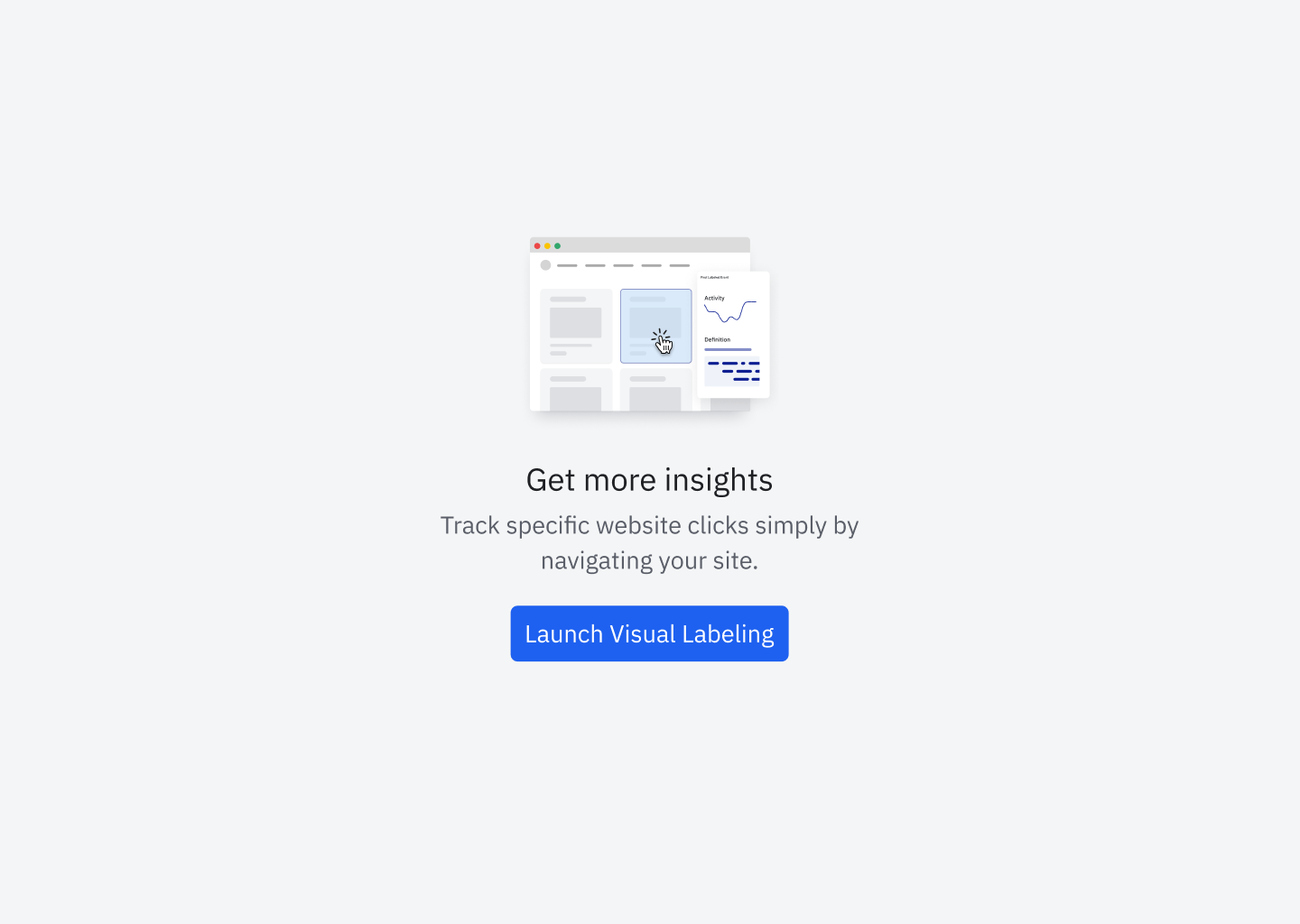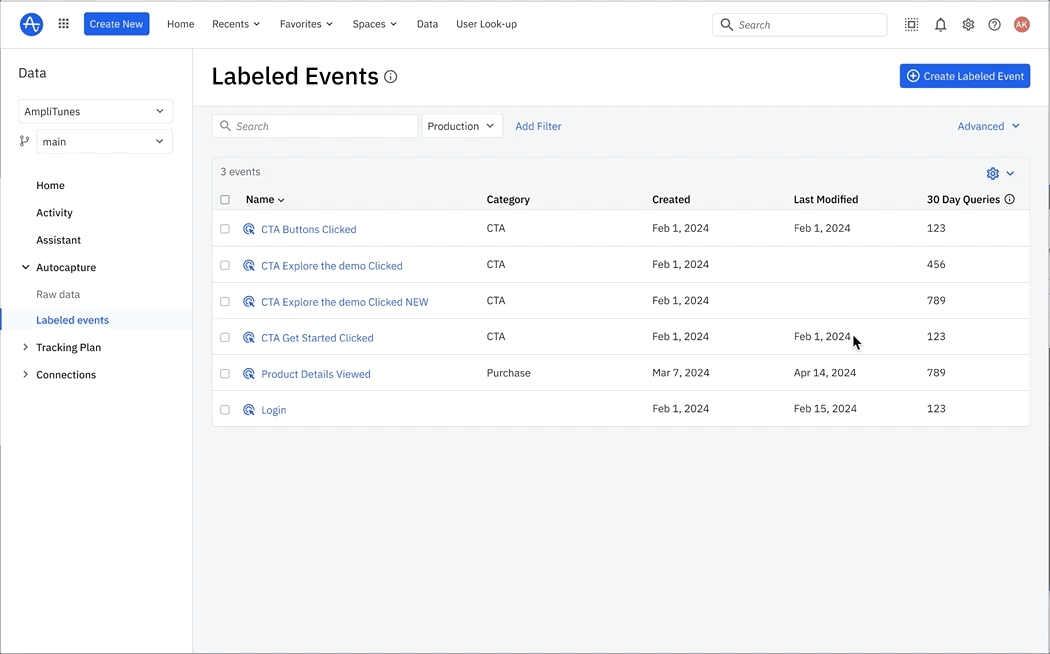Amplitude autocapture & Visual Labeling
Designed a simple data instrumentation workflow that reduced Time to Value by 33%
MVP of Visual Labeling (collaborated with Growth Design)
Role
Lead designer and researcher
Team
Collaborated with PM, Growth Design, Engineers and SDK team
Skills
UX Strategy, Prototyping, Information Architecture, Enterprise UX
The Problem
Amplitude is a digital analytics platform that helps companies gather insights and take action based on their customer data. Getting data into the platform was a long process requiring engineering work. This project focused on streamlining that process to reduce the Time to Value for customers.
Setting up Autocapture involves fewer roles and is a faster process
Sales started noticing that deals were being lost to a competitor with robust autocapture capabilities. Companies didn’t have the engineering resources to spend instrumenting new features and maintaining existing instrumentation. Amplitude needed an alternate solution to meet customer needs.
The competition and users
Amplitude has many competitors depending on the arm of business. For this feature, the primary competitors are Heap, Pendo, and PostHog.
The primary users of this capability are non-technical PMs, Designers, and Marketers. The secondary users are Data Governors and any role that focuses on maintaining data quality.
Competitors with Autocapture capabilities
The Solution
I designed a workflow to streamline the process of ingesting data, so non-technical users can find value faster. A later iteration included exploring how AI can further decrease Time to Value.
Part 1: Shipping a MVP to compete
The MVP was one part of a broader product launch, so deadlines were tight. Capabilities included:
Autocapture can be set up quickly by adding a code snippet
Autocapture tracks all user behaviors including clicks, page views, and form interactions
Non-technical users can use Visual Labeling to tag specific events once Autocapture is set up
MVP of Visual Labeling (collaborated with Growth Design)
Part 2: fixing the cringe-worthy moments
We continued to iterate on improving the user experience and addressed MVP customer feedback.
Some users were unable to use Visual Labeling and didn’t know why. We added code checks to remove dead ends if their code snippet wasn’t set up properly. I used this diagram to facilitate discussions with PM and Engineers.
Entry points to Visual Labeling
Because Autocapture tracks all user behaviors, some customers were hitting event-volume limits within hours. I worked with the SDK team to design a UI where users can control what behaviors are tracked.
SDK configuration in UI
Data cleanliness is an important aspect of data governance for customers. As more users add events to a customer’s instance, data can get messy. We surfaced similar events during the Visual Labeling flow, so users can easily see if the event they need already exists.
Display similar events in the Visual Labeling flow
Autocapture events were displayed as “Element Clicked” and weren’t useful. We worked on creating a set of rules to add property names to the event names, eg. “Clicked Login link” would replace “Element Clicked”.
Event names with relevant properties
Part 3: How might AI improve the experience?
AI engineers discovered that they could create AI generated events using a couple different capabilities. To better understand whether the AI generated events were useful to customers, we launched an experiment to get feedback on actual customer data to iterate on the model.
A prototype of AI generated events used on UserTesting.com
The Impact
Business impact
🎉 Autocapture reduced the number of days it took for customers to find value by 33%.
Learnings
Continuously reprioritize based on learnings to deliver the best customer experience
Design can influence SDK capabilities by sharing customer workflows and pain points with the SDK engineers
Customers have different levels of trust when using AI to manage their data.
Next steps
Partner with Professional Services to work with customers to find ways to continue reducing Time to Value.
Iterate on AI capabilities. Collaborate with AI engineers to tune the model and focus on the highest impact use cases. If this works, it could drastically reduce Time to Value for customers.